Customize Facebook Like Box:
Facebook Like Box show visitors how much this blog is liked by people. Facebook offers a simple Like Box plugin that you can easily integrate into your website. Did you ever think that you can customize it.Today I will show you how can you customize you facebook like box. It is very easy and I will let you very clearly in a simple language.
Now let's start adding it...
1. Go to your Blogger Dashboard. Open Layout tab from left pane and click on Add a Gadget link where you want to put your customize facebook like box.
2. After click on Add a Gadget link A pop-up box will open. Choose HTML/JavaScript from the gadget options by clicking the blue plus sign for that gadget.
3. Enter the name of your gadget and put the following code into the content box.
<div style="background: url('http://s27.postimg.org/bfyp3wgbn/images_1.jpg');overflow:hidden;border-radius: 110px;.height:250px;width: 238px;border-radius: 0px 13px 0px 0px;overflow: hidden;"><div style="height: 250px; overflow: hidden;"><a href="http://techhubpedia.blogspot.com/" rel="dofollow" target="_blank" title="Internet Hub"><img src="https://bitly.com/24workpng1" alt="Internet Hub" border="0" style="position: fixed; bottom: 10%; right: 0%; top: 0px;" /></a><a href="http://techhubpedia.blogspot.com/" rel="dofollow" target="_blank" title="Internet Hub"><img src="https://bitly.com/24workpng1" alt="Internet Hub" border="0" style="position: fixed; bottom: 10%; right: 0%;" /></a><a href="http://techhubpedia.blogspot.com/" rel="dofollow" target="_blank" title="Blogger Tricks"><img src="https://bitly.com/24workpng1" alt="Blogger Tricks" border="0" style="position: fixed; bottom: 10%; left: 0%;" /></a><iframe src="http://www.facebook.com/plugins/likebox.php?href=http%3A%2F%2Fwww.facebook.com%2FDownloadMoviesAndGames&width=250&
height=258&show_faces=true&header=false&stream=false&show_border=false" scrolling="no" frameborder="0" style="border:none; overflow:hidden; width:250px; height:258px;" allowTransparency="true"></iframe>
</div>
</div>
4. Replace DownloadMoviesAndGames with your facebook page name.
5. Click on save button.
You have done it finally.
If you want to customize background then replace http://s27.postimg.org/bfyp3wgbn/images_1.jpg with image you want.
Thats all. If you like my post please share and don't forget to comment.


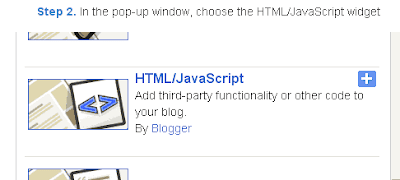
1 comments:
PokerStars - Gaming & Slots at Aprcasino
Join the fun at sporting100 Aprcasino and play the best of the febcasino best PokerStars casino septcasino games 출장안마 including Slots, Blackjack, Roulette, Video Poker apr casino and more!
Post a Comment